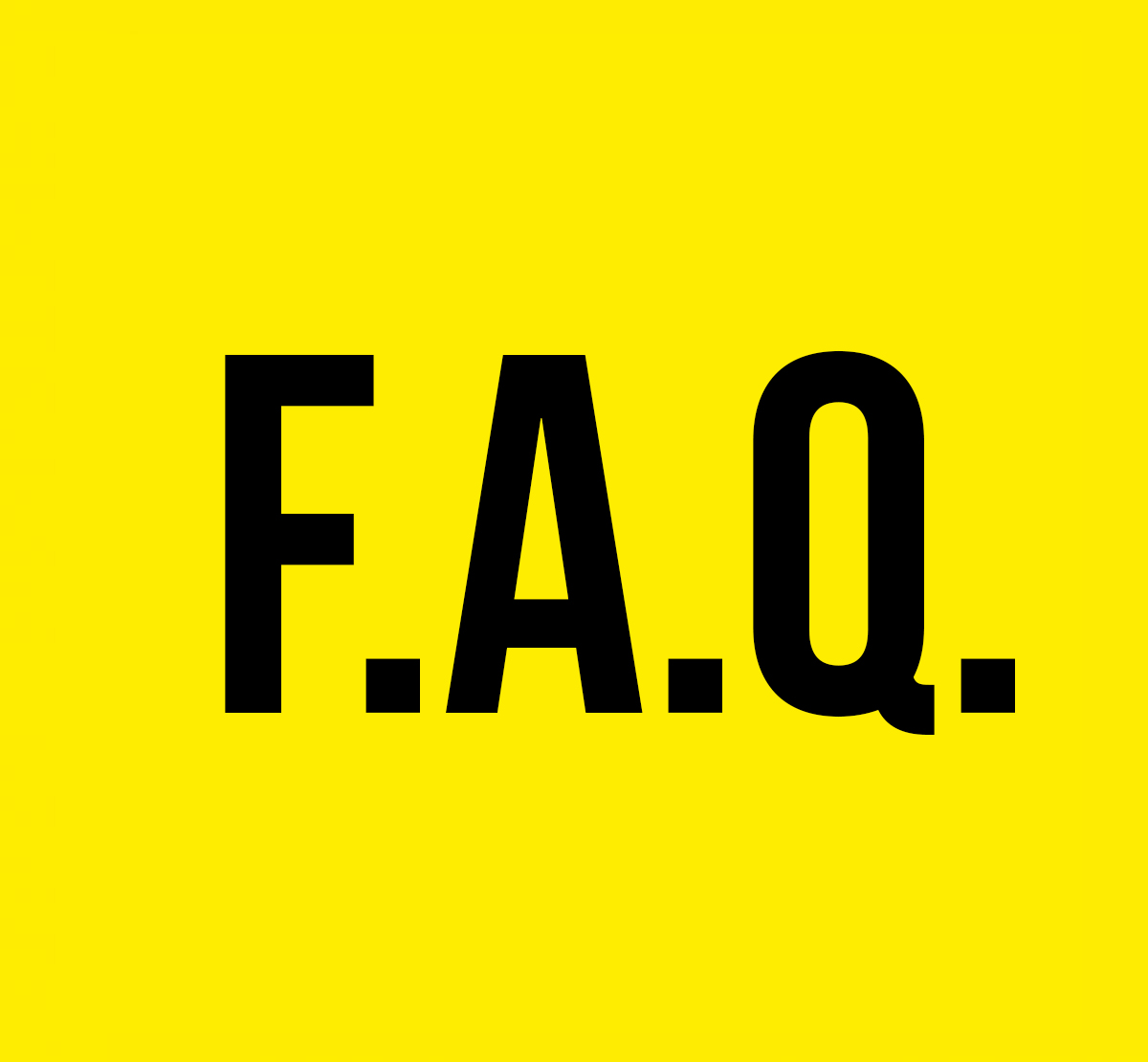- Filtered HTML:
Tags HTML autorisés : <b><a> <strong> <cite> <code> <ul> <ol> <li> <dl> <dt> <dd><p><br><object>
- Les adresses de pages web et de courriels sont transformées en liens automatiquement.
- Insert view filter allows to embed views using tags. The tag syntax is relatively simple: [view:name=display=args]
- For example [view:tracker=page=1] says, embed a view named "tracker", use the "page" display, and supply the argument "1".
- The display and args parameters can be omitted. If the display is left empty, the view's default display is used.
- Multiple arguments are separated with slash. The args format is the same as used in the URL (or view preview screen).
- [view:my_view]
- [view:my_view=my_display]
- [view:my_view=my_display=arg1/arg2/arg3]
- [view:my_view==arg1/arg2/arg3]
-
Video Filter
You may insert videos from popular video sites by using a simple tag
[video:URL].Examples:
- Single video:
[video:http://www.youtube.com/watch?v=uN1qUeId] - Random video out of multiple:
[video:http://www.youtube.com/watch?v=uN1qUeId1,http://www.youtube.com/watch?v=uN1qUeId2] - Override default autoplay setting:
[video:http://www.youtube.com/watch?v=uN1qUeId autoplay:1] - Override default width and height:
[video:http://www.youtube.com/watch?v=uN1qUeId width:X height:Y] - Override default aspect ratio:
[video:http://www.youtube.com/watch?v=uN1qUeId ratio:4/3] - Align the video:
[video:http://www.youtube.com/watch?v=uN1qUeId align:right]
Supported sites: YouTube, Google Video, Tangle, DailyMotion, Revver, Vimeo, Flickr Slideshows, Flickr Video, Game Videos, Meta Cafe, Streamhoster, Game Trailers, College Humor, MySpace, Capped, Blip.tv, Slideshare, Picasa Slideshows, Teachertube.
Special instructions:
Some codecs need special input. You'll find those instructions here.- Slideshare:
You need to construct your own URL, using the "Wordpress Embed" code from Slideshare, extract the "id" and "doc" parts, and form the URL like this: slideshare.net/?id=1759622&doc=usingdrupal-090723103440-phpapp01. - Picasa Slideshows:
You must use the URL of the RSS feed for the Picasa album:- View the album in Picasa (you should see thumbnails, not a slideshow).
- Find the "RSS" link and click it.
- Copy the resulting URL from the browser address bar. Example:
[video: http://picasaweb.google.com/data/feed/base/user/USER_NAME/albumid/5568104935784209834?alt=rss&kind=photo&hl=en_US]
- Single video:
- No HTML:
- Les adresses de pages web et de courriels sont transformées en liens automatiquement.
Tags HTML autorisés : <a> <em> <strong> <cite> <code> <ul> <ol> <li> <dl> <dt> <dd>
- Les lignes et les paragraphes sont reconnus automatiquement. Les balises <br /> saut de ligne, <p> paragraphe et </p> fin de paragraphe sont insérées automatiquement.Si les paragraphes ne sont pas reconnus ajoutez simplement quelques lignes vides.
formats d'entrée: